Bismillah Alhamdulillah, when we visited the blogs of others, may we be bothered with ads that are always there and float in front of us will read the article that we should spend a few clicks.
Now blogger widget will explain how to create ads that float. An easy way once, before going to do, it is good we see the first contohya, how's that floating ads? Click here(Sample Embede Code For Ad) to view the ads that float or you can see the picture below
Picture Sample Embeded Code For Ads
Now go straight to how to create floating ads
- As usual you are logged into blogger
- Design and hold your click and go to edit HTML
- after open to edit the HTML, you check the Expand Widget
- Your next step This Copy Script Below
- Now you search tags <bod>
- See you after the tag, paste the following code above body tag
- CSS Code
<style type='text/css'>
#gb{
position:fixed;
top:10px;
z-index:+1000;
}
* html #gb{position:relative;}
.gbcontent{
float:right;
border:2px solid #A5BD51;
background:#ffffff;
padding:10px;
}
</style>
- Java Script Code
<script type='text/javascript'>
function showHideGB(){
var gb = document.getElementById("gb");
var w = gb.offsetWidth;
gb.opened ? moveGB(0, 30-w) : moveGB(20-w, 0);
gb.opened = !gb.opened;
}
function moveGB(x0, xf){
var gb = document.getElementById("gb");
var dx = Math.abs(x0-xf) > 10 ? 5 : 1;
var dir = xf>x0 ? 1 : -1;
var x = x0 + dx * dir;
gb.style.top = x.toString() + "px";
if(x0!=xf){setTimeout("moveGB("+x+", "+xf+")", 10);}
}
</script>
- Full Code
<style type='text/css'>
#gb{
position:fixed;
top:10px;
z-index:+1000;
}
* html #gb{position:relative;}
.gbcontent{
float:right;
border:2px solid #A5BD51;
background:#ffffff;
padding:10px;
}
</style>
<script type='text/javascript'>
function showHideGB(){
var gb = document.getElementById("gb");
var w = gb.offsetWidth;
gb.opened ? moveGB(0, 30-w) : moveGB(20-w, 0);
gb.opened = !gb.opened;
}
function moveGB(x0, xf){
var gb = document.getElementById("gb");
var dx = Math.abs(x0-xf) > 10 ? 5 : 1;
var dir = xf>x0 ? 1 : -1;
var x = x0 + dx * dir;
gb.style.top = x.toString() + "px";
if(x0!=xf){setTimeout("moveGB("+x+", "+xf+")", 10);}
}
</script>
<div id='gb'>
<div class='gbtab' onclick='showHideGB()'> </div>
<div class='gbcontent'>
<div style='text-align:right'>
<a href='javascript:showHideGB()'>
Click here 2x if you interfere with this ad
</a>
</div>
<center>
Sample Embeded Code For Ads:
<center><!-- Begin: http://adsensecamp.com/ -->
<script src="http://adsensecamp.com/show/?id=41qia1QxAWw%3D&cid=TlffQoaJN%2F0%3D&chan=5rmfvn3ojG4%3D&type=12&title=3D81EE&text=000000&background=FFFFFF&border=FFFFCC&url=2BA94F" type="text/javascript">
</script>
<!-- End: http://adsensecamp.com/ -->
</center>
</center>
<script type='text/javascript'>
var gb = document.getElementById("gb");
gb.style.center = (30-gb.offsetWidth).toString() + "px";
</script></div></div>
- When finished click save, and do not forget that you replace the blue code with your existing ad code







 MA NURUL HUDA
MA NURUL HUDA

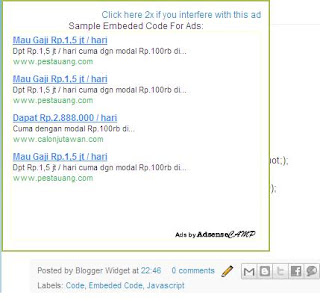
 Posted in:
Posted in: 












14 comments:
thanks! is it okay for adsense or adsensecamp? will i get banned??
just try it, but do not blame me if banned, if not out of the rules and privacy
nice post, friend
Visit back
by : Full Blog Tricks
nice post, I want to try, thanks
This is article nice information to share for us.. I really appreciate to share your knowledge . Thanks a lot
Hey that's really a great post and a wonderful description out here, I really like the way things are being executed and discussed here.
Classified Script
Can we put adsense like this way ??
is it legal ???
yeah, ur roCk! Man!
Can I use chitika or infolinks code in this widget?
And what if i already have floating facebook like and social sharing widgets added in the blog
The Latest Tricks And Hacks
i have a question what if i want is overlapping ads in a picture only?
great post sir ... awsm.. plz visit http://www.justindianthingz.tk
It worth and thanks MA NURUL HUDA, Here I posted about this with minutes things which let you able to create your own popup script code as you want, close button added.
Very Cool www.ads247.gq
Post a Comment